Selecting frames
Allows you to add a frame (decorative border) to the entire label.
-
1.Click the [Frame] button in the toolbar, or click “Frame” in “Insert” in the menu bar.
-

-
2.Select a frame from the “Select frame” window and click the [OK] button.
-
- To remove a frame you added, select “None” in the “Select frame” window.
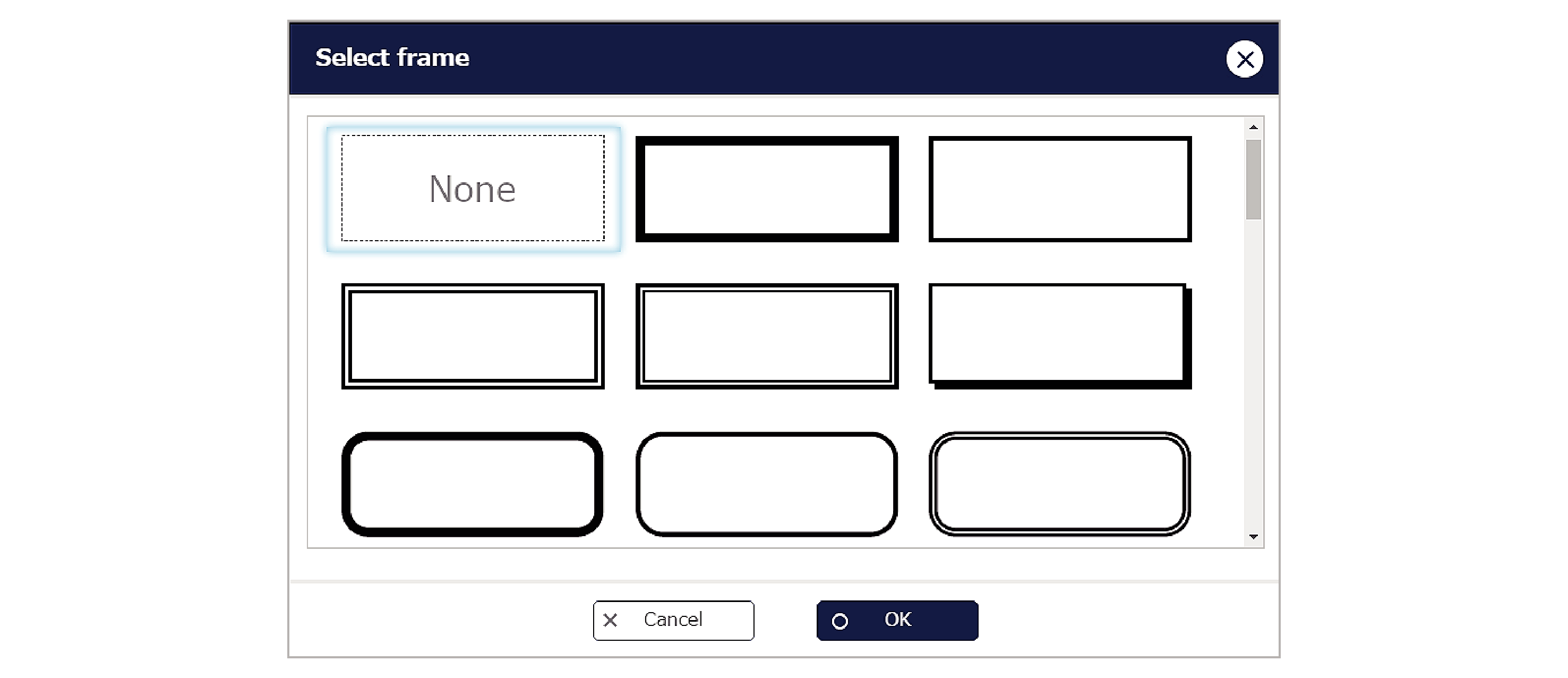

 Top of page
Top of page