Saving created labels
You can save created labels on your computer.
-
1.Click the [Save] button in the toolbar, or click “Save” in “File” in the menu bar.
-

-
2.The “Save label” window appears.
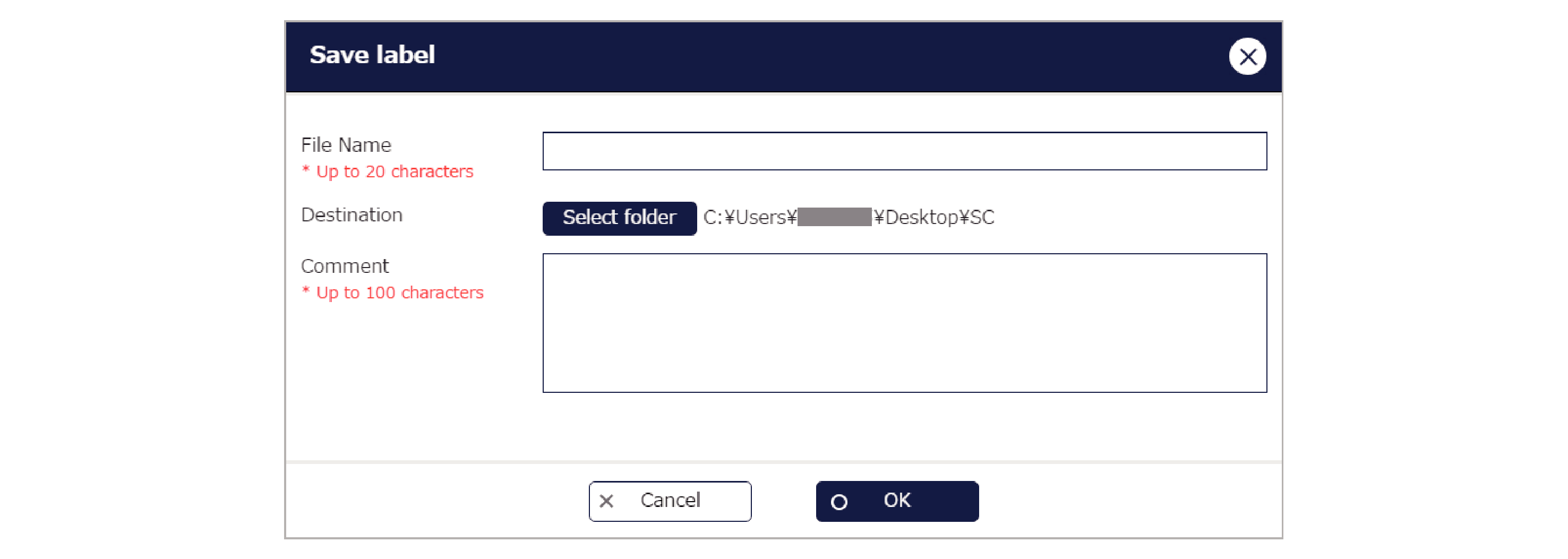
Save label
Select folder:
Displays the folder selection window. Select the folder in which to save the label.
File name:
The file name for the label being saved. You must enter a file name.
Comment:
When necessary, you can use this to enter a description or other comment for the saved label. Entering a comment is helpful when you are retrieving saved labels.

 Top of page
Top of page