Updates
When a new version of LABEL DESIGN MAKER is released, the Update window appears at startup.
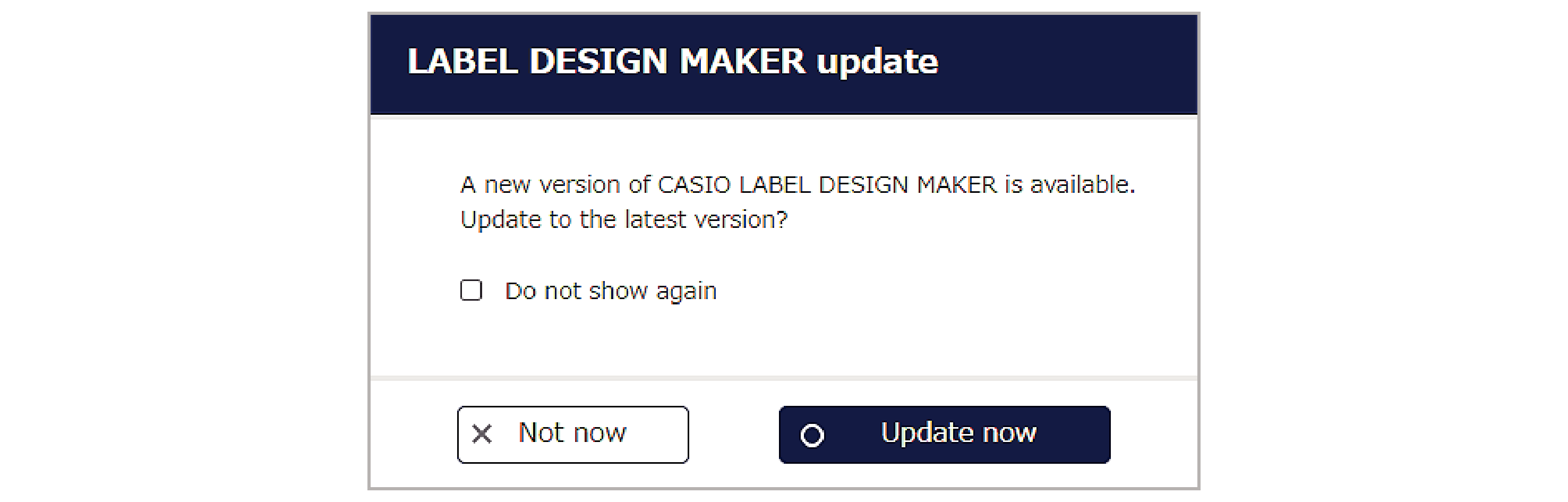
When the Update window appears, click [Update now] button to install the update.
To install the update later, click the [Not now] button.
The Update window appears again the next time LABEL DESIGN MAKER starts up.
If you do not need the Update window to appear in future, select the “Do not show again” checkbox and click the [Not now] button.
The Update window will no longer appear.
You can also change the Update window display settings in the Version info window.
-
1.Click “Version info” at the top of the screen.
-

-
2.The Version info window appears.
-
Select the “Do not check for the latest version at startup” checkbox and click the [OK] button to close the Version info window.
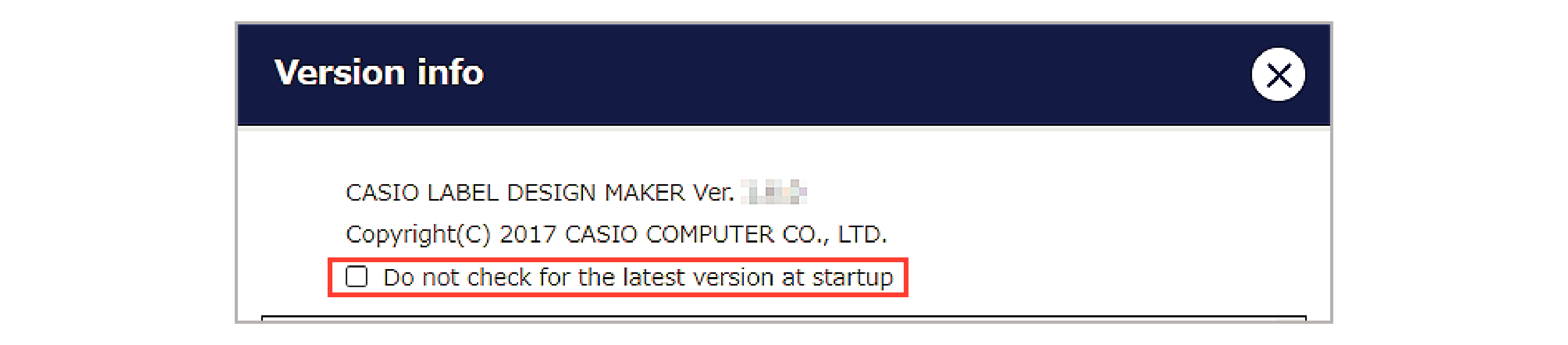
The Update window will no longer appear.

 Top of page
Top of page