Configuring a workspace
-
1.In “Settings” in the menu bar, click “Workspace settings”.
-
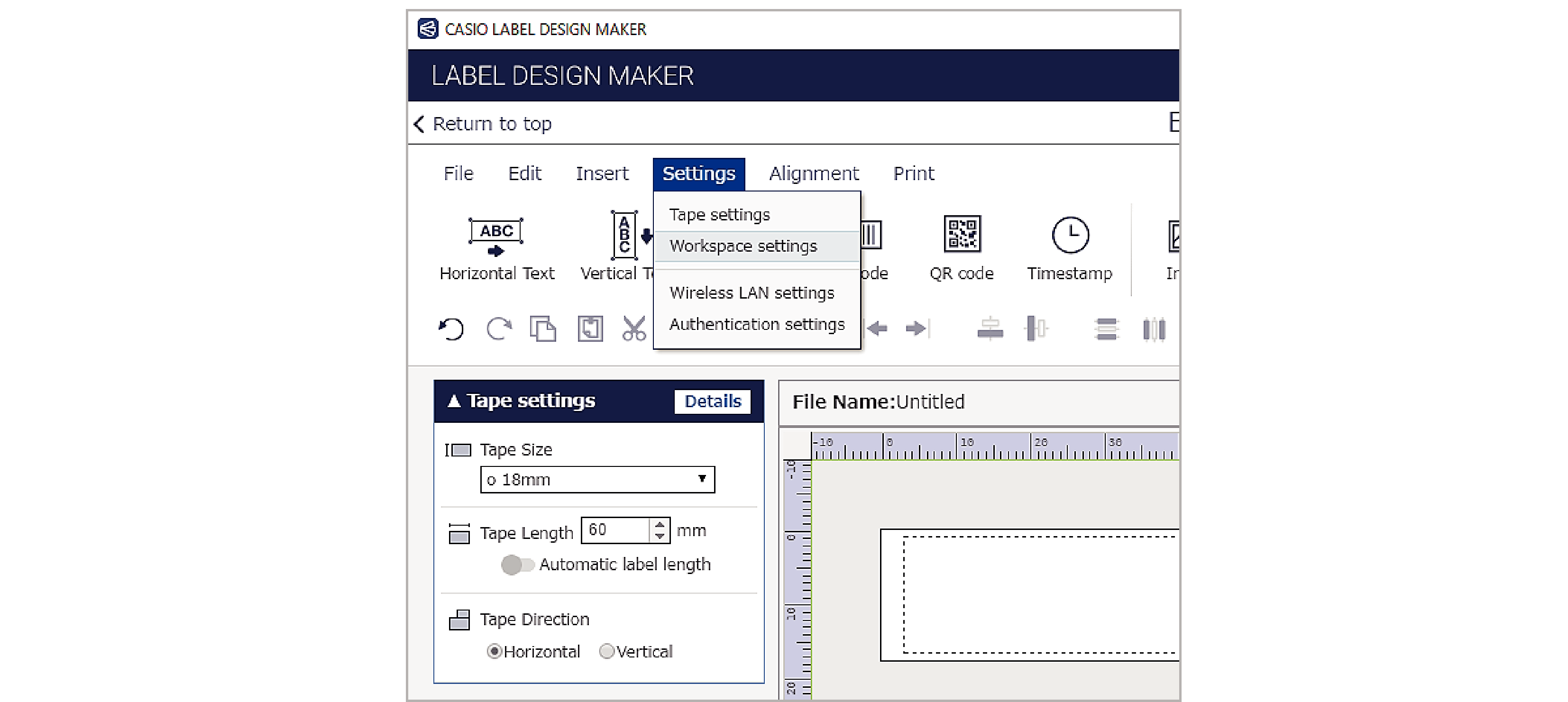
-
2.When the Workspace settings window appears, set the various parameters and click the [OK] button.
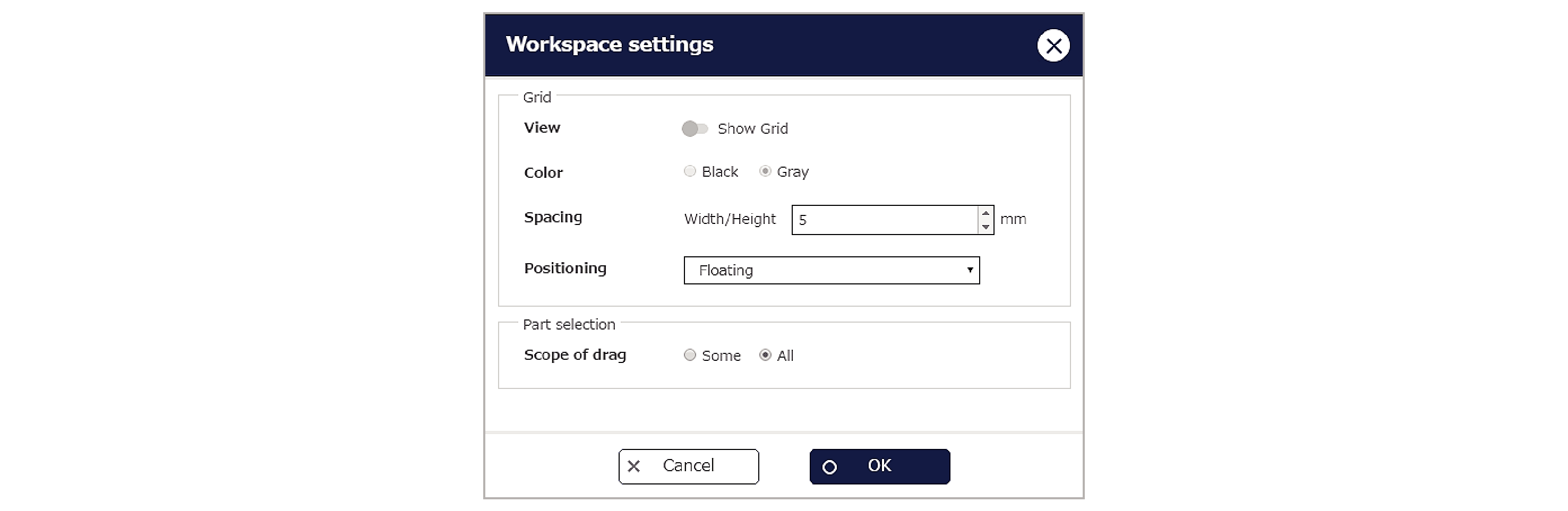
Workspace parameters
View:
Enable “Show Grid” to display the grid.
Color:
You can choose either “Black” or “Gray” as the grid color.
Spacing:
This allows you to set the grid spacing.
Positioning:
Setting used for positioning parts.
Selecting “Floating” allows you to position parts anywhere.
Selecting “Snap to Others” allows you to position parts so that they are aligned with adjacent parts.
Selecting “Snap to Grid” allows you to position parts so that they are aligned to the grid.
- The lines drawn at set intervals in the workspace are referred to as the “grid”. You can change the spacing of the grid or hide it altogether.
Scope of drag:
This setting determines which parts are selected when an area is selected by dragging the mouse.
If you select “Some”, parts that are partly included in the area will be selected.
If you select “All”, parts that are entirely included in the area will be selected.

 Top of page
Top of page