Create labels from samples
Use the procedure below to retrieve one of the pre-prepared samples then print the sample directly or edit the sample to create your own label.
-
1.Click “Choose by category” in the top page or [Create from sample] in “Choose by scene”.
-
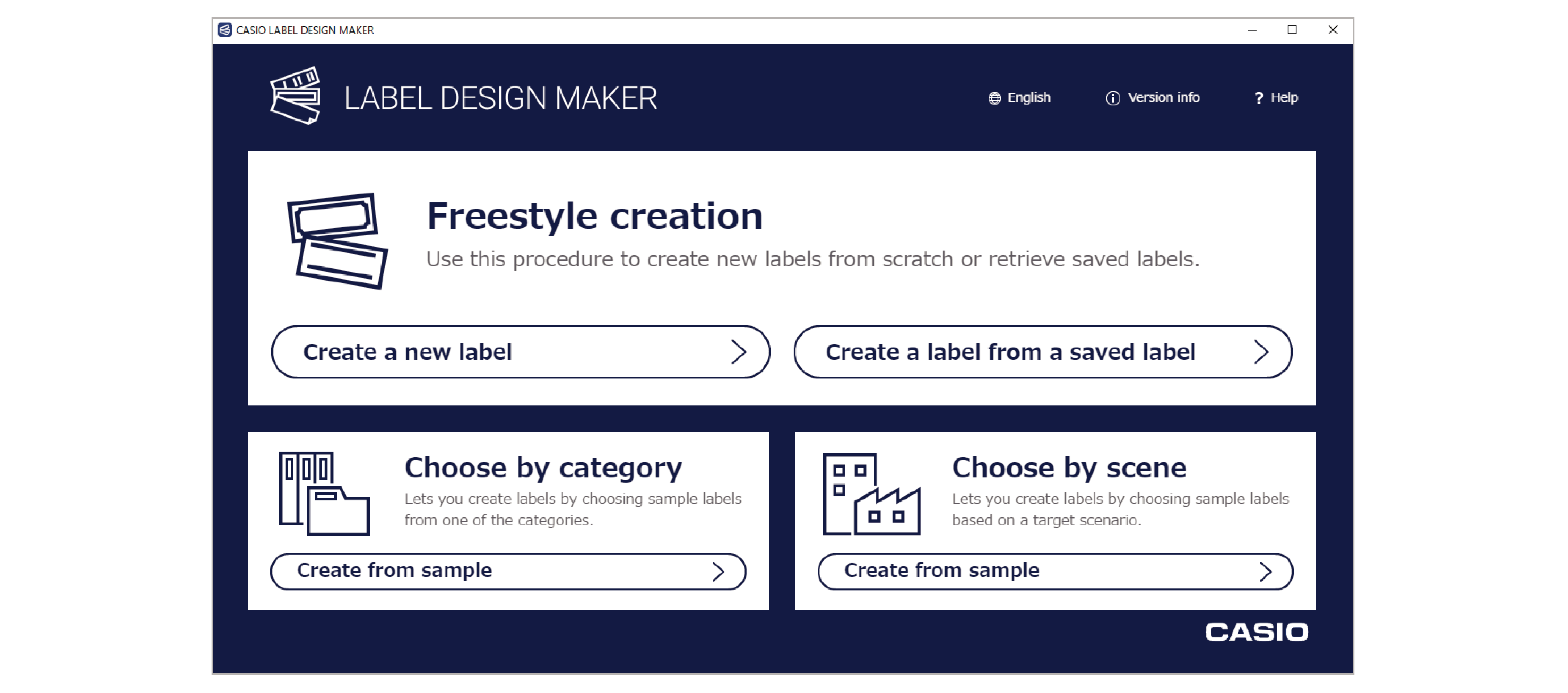
-
2.You can choose from the samples provided according to category or scene.
-
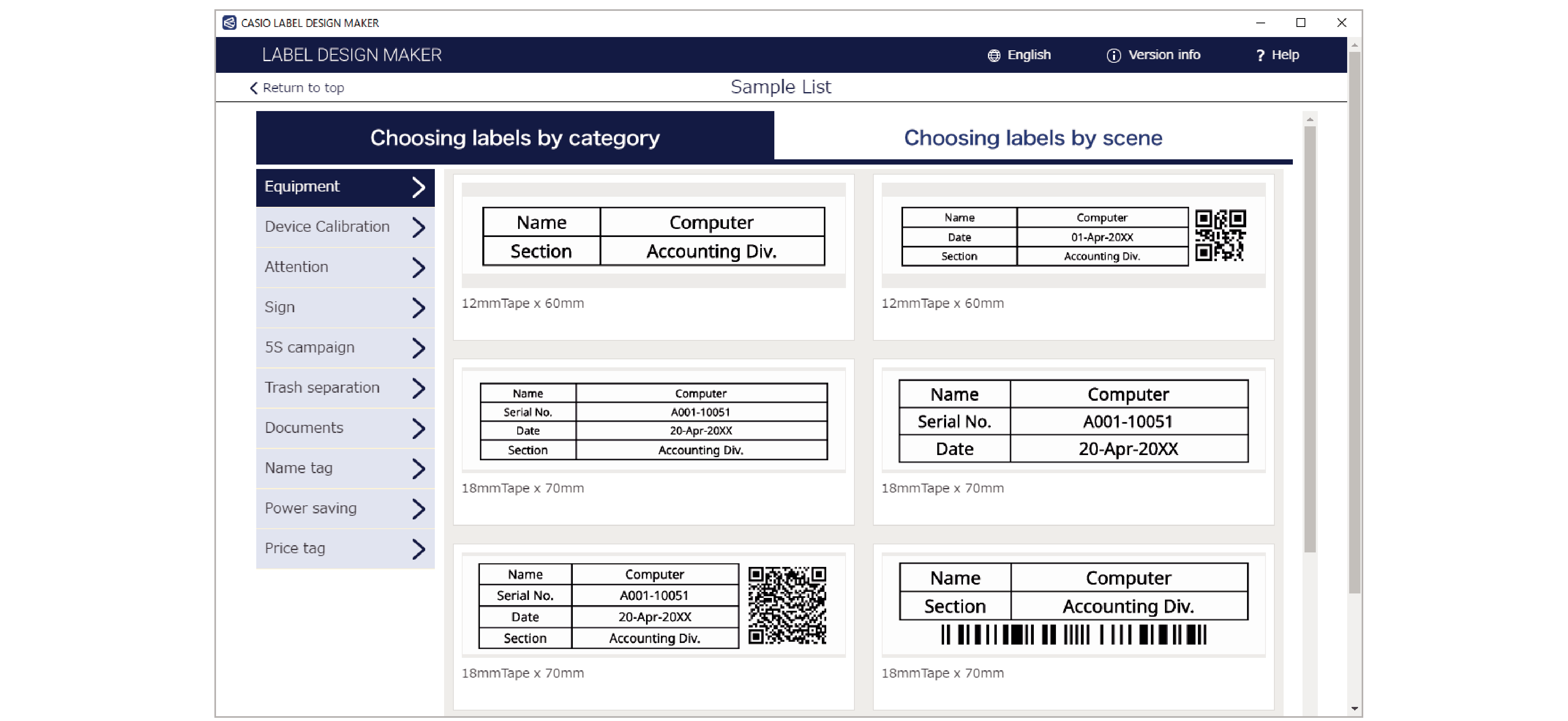
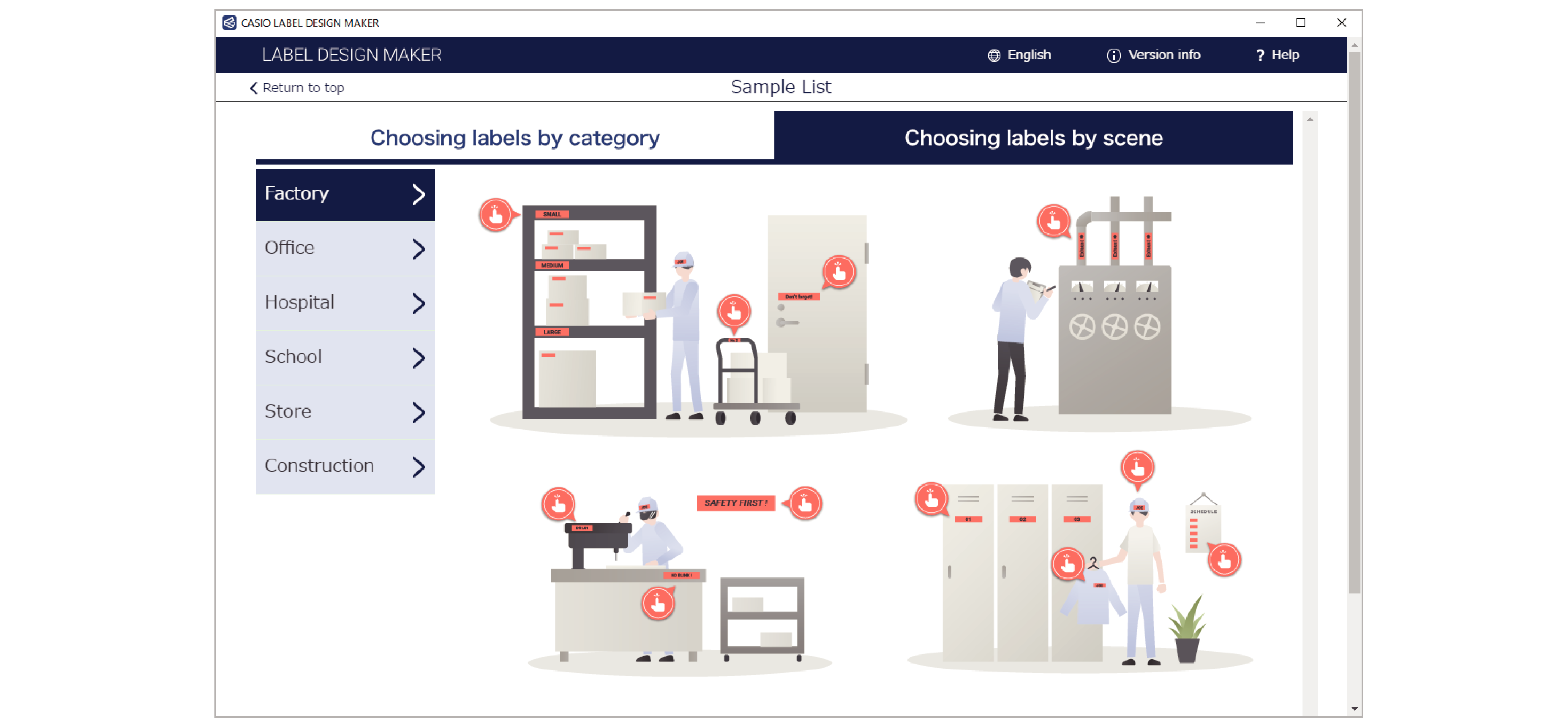
-
3.The selected label is retrieved and the Edit window appears.
-
- To close the label you are currently working on and choose a different sample, click [Return to top] in the top-left corner of the Edit window, or click “Return to top” in “File” in the menu bar.

 Top of page
Top of page