Creating merge data from an existing file
This is the procedure for using an existing Excel or CSV file to create merge data.
-
1.Click the [Merge] button in the toolbar, or click “Merge” in “Insert” in the menu bar.
-

-
2.The “Edit Merge Data” window appears.
-
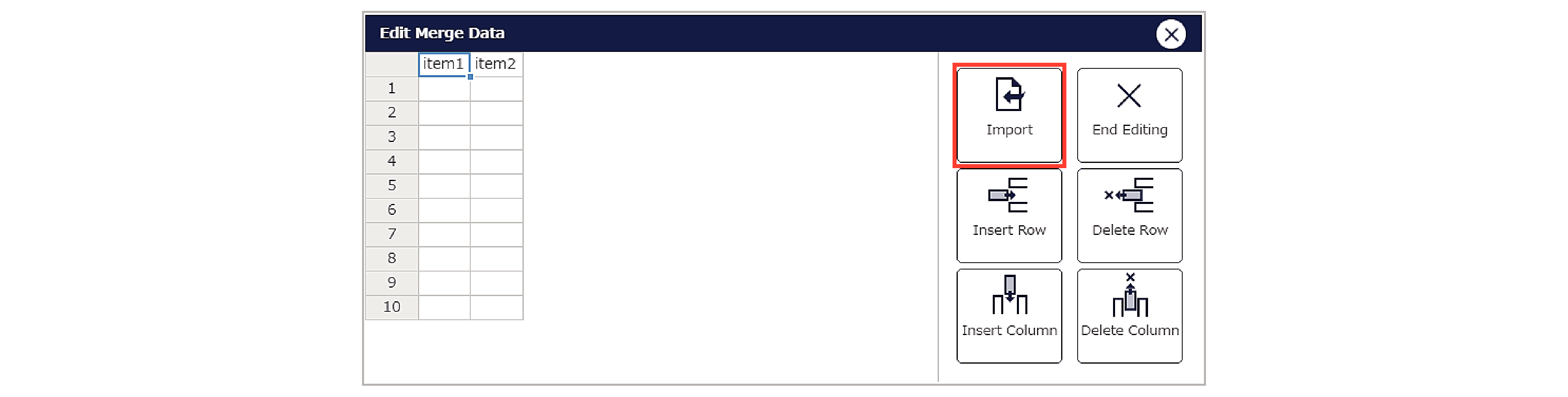
-
3.Click the [Import] button and specify and load the Excel (CSV) file you want to use from the file selection window.
-
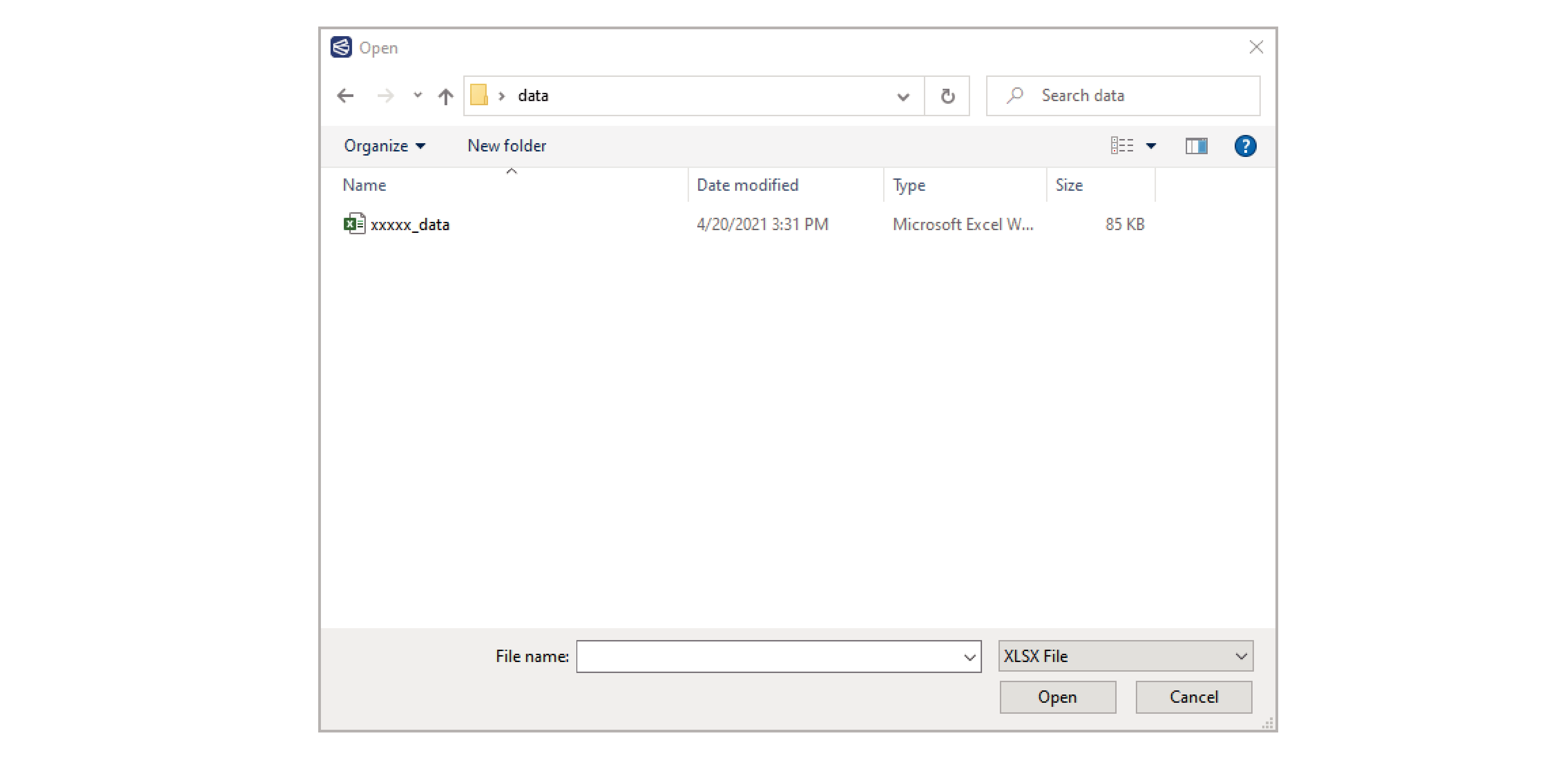
-
4.Edit the data as needed in the “Edit Merge Data” window.
-
5.Click the [End Editing] button to exit merge data editing.

 Top of page
Top of page