Exporting to PNG
Print data can be saved as PNG-format image files.
-
1.Click the [Export to PNG] button in the Print Preview window.
-
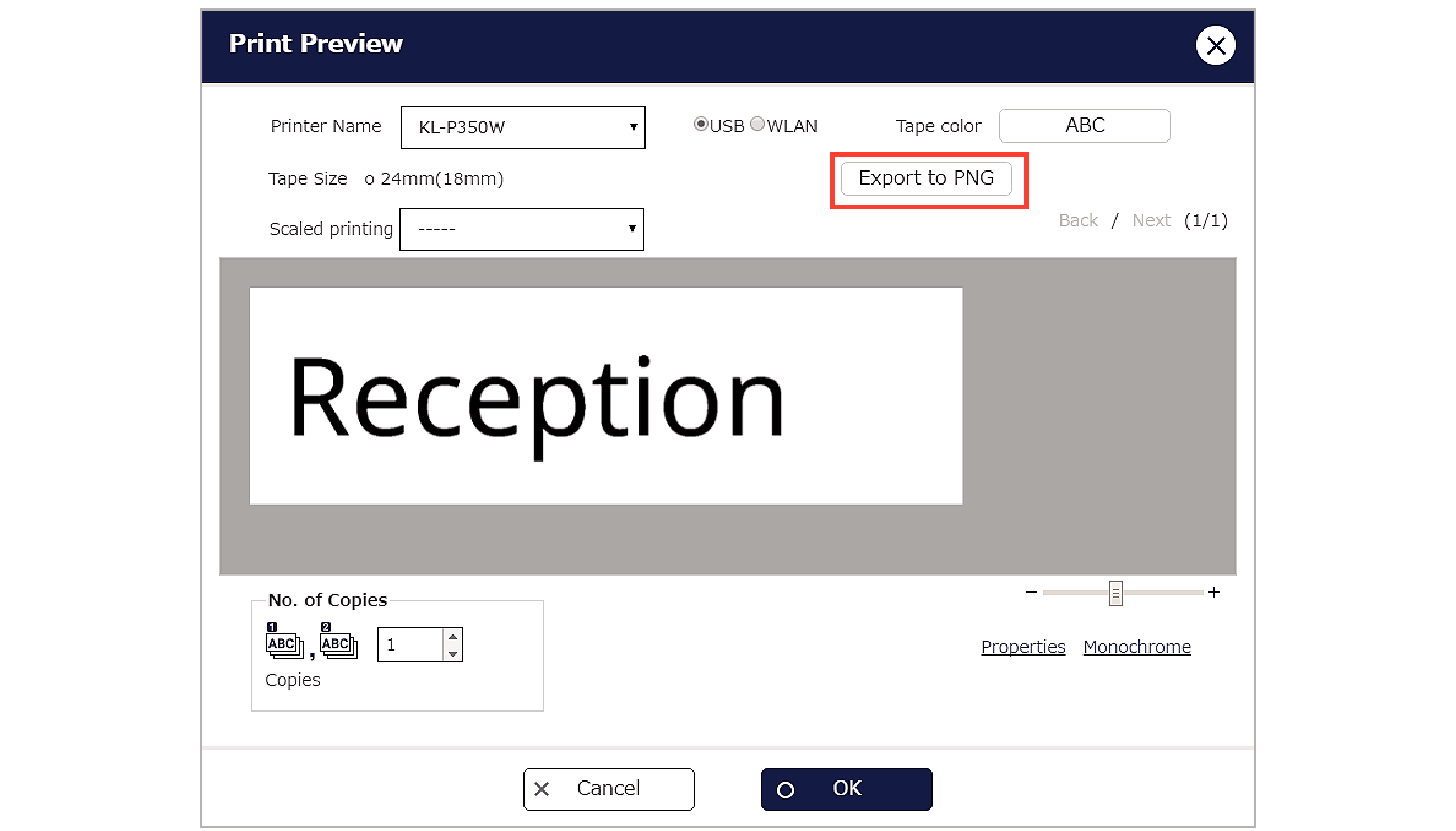
-
2.Enter a file name and save the image.
-
- The monochrome parameters are enabled during saving.
- The saved file can then be used by other applications that support images in the PNG-format.
- When printing multiple sheets, click [Back/Next] to switch between previews before saving.

 Top of page
Top of page