Configuring text box settings
You can choose from the four types of text box settings shown below. Text boxes operate differently depending on the selected type.
- You can also change the “Text box settings” while entering text or when a text box is selected.
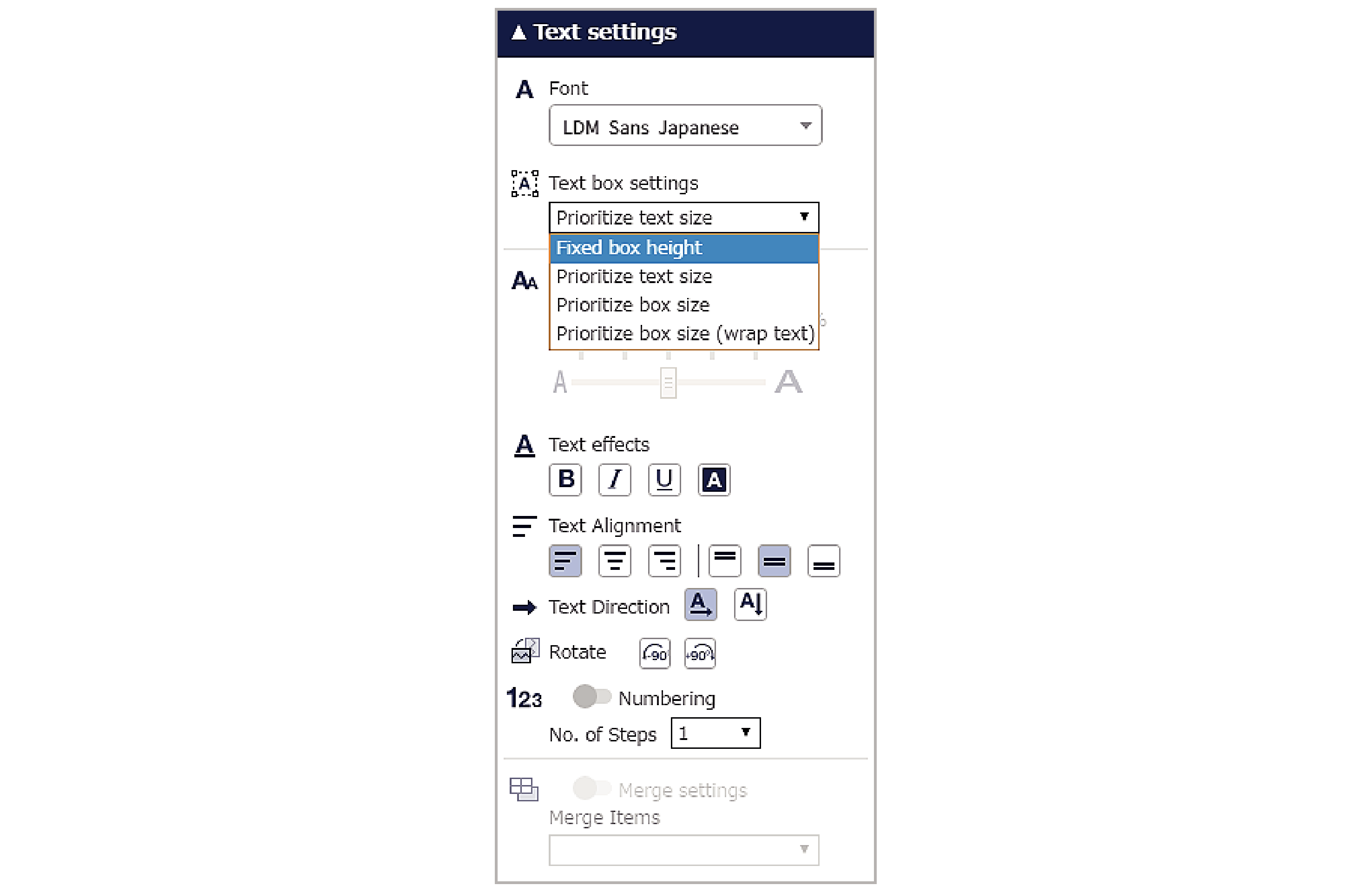
Fixed box height:
The text box height cannot be changed.
The text size is determined by the text box height.
The text box length changes automatically according to the amount of text entered.
Prioritize text size:
Priority is given to the specified text size.
The text box size changes automatically according to the amount of text entered and the number of lines.
Prioritize box size:
Priority is given to the specified text box size.
The text size changes automatically so that it will fit in the box without using line breaks.
Prioritize box size (wrap text):
Priority is given to the specified text box size.
The text size changes automatically so that it will fit in the box using line breaks.

 Top of page
Top of page