Inserting QR codes
-
1.Click the [QR code] button in the toolbar, or click “QR code” in “Insert” in the menu bar.
-
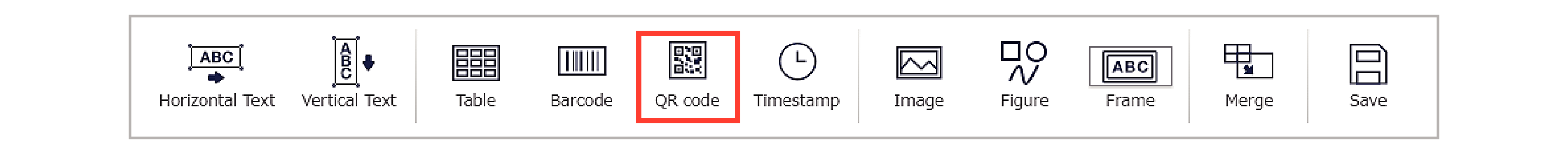
-
2.The “Create QR code” window appears.
Once you have finished entering data and configuring the parameter settings, click the [OK] button. -
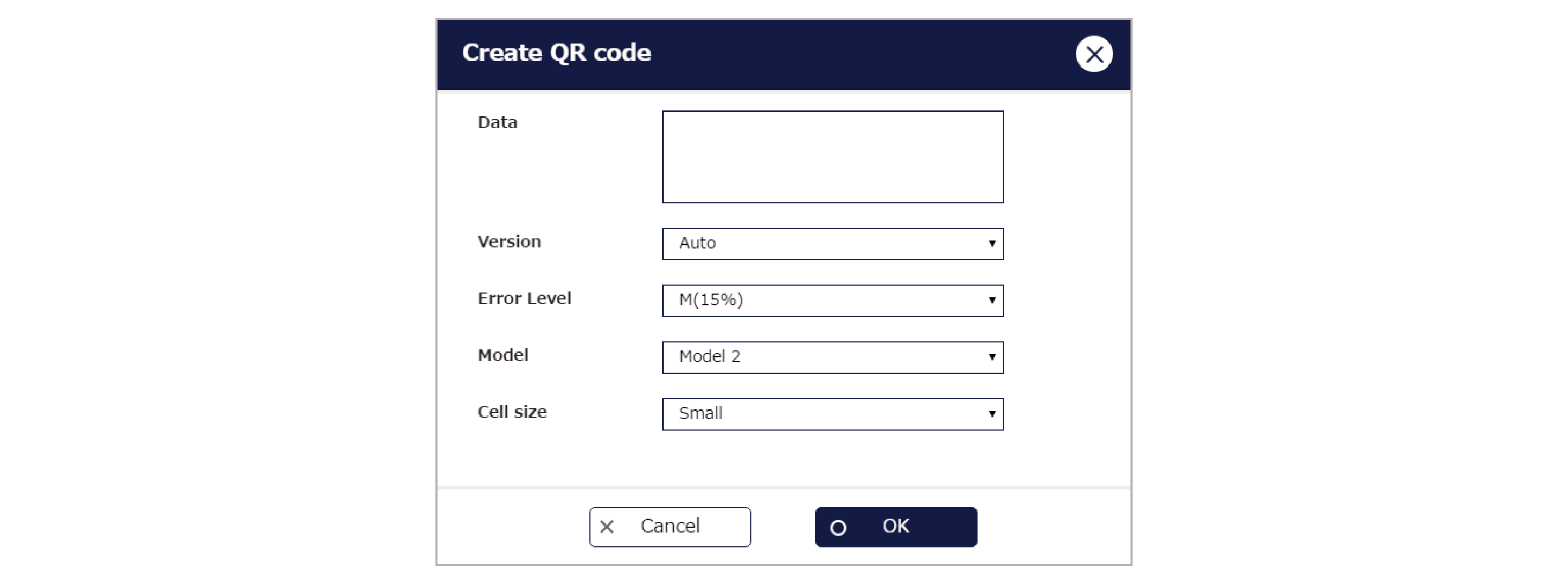
-
3.Click the location where you want to insert the QR code.
-
- Double-clicking the inserted QR code opens the “Create QR code” window and you can then change or update the data and parameter settings.
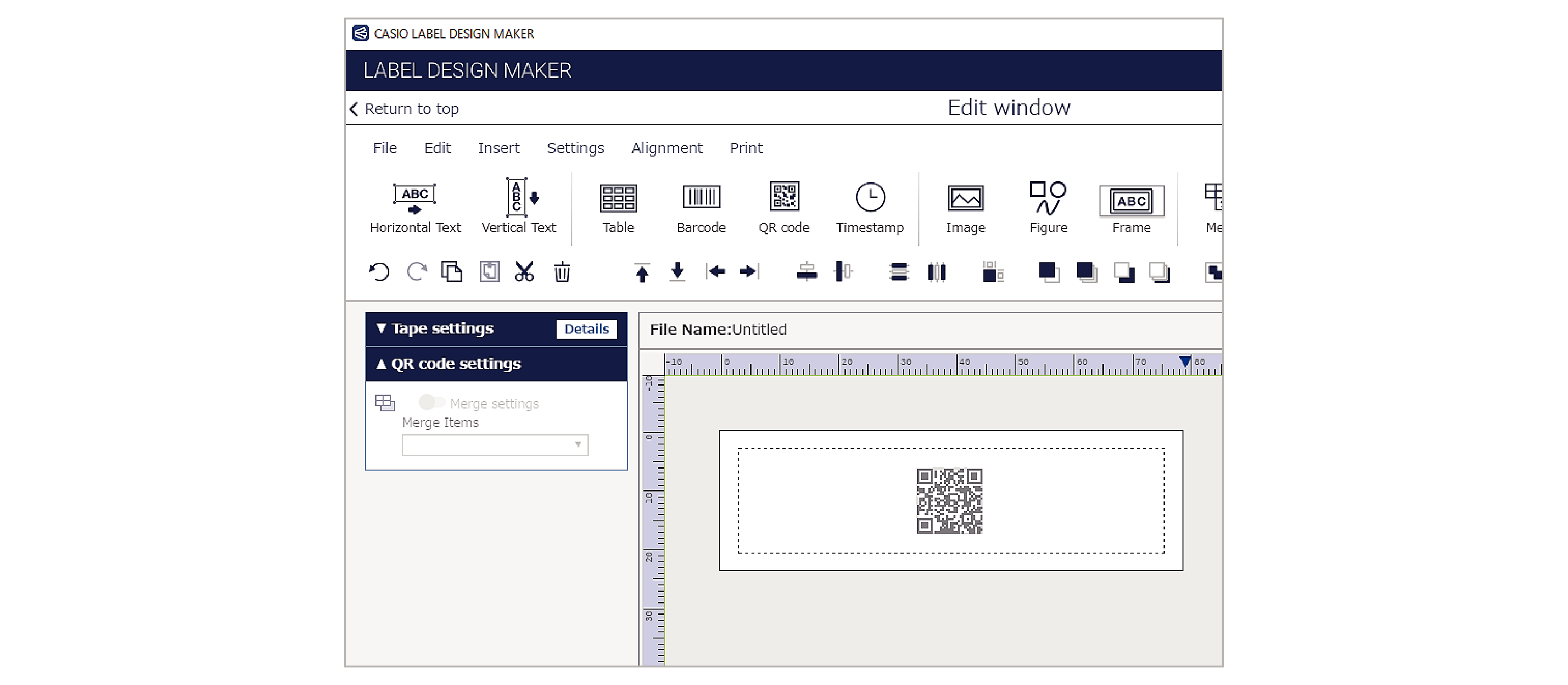

 Top of page
Top of page