Checking merged labels before printing
You can check merged label content in Print Preview.
-
1.Once you have finished creating the merge data and configuring the merge settings, click the [Print] button.
-
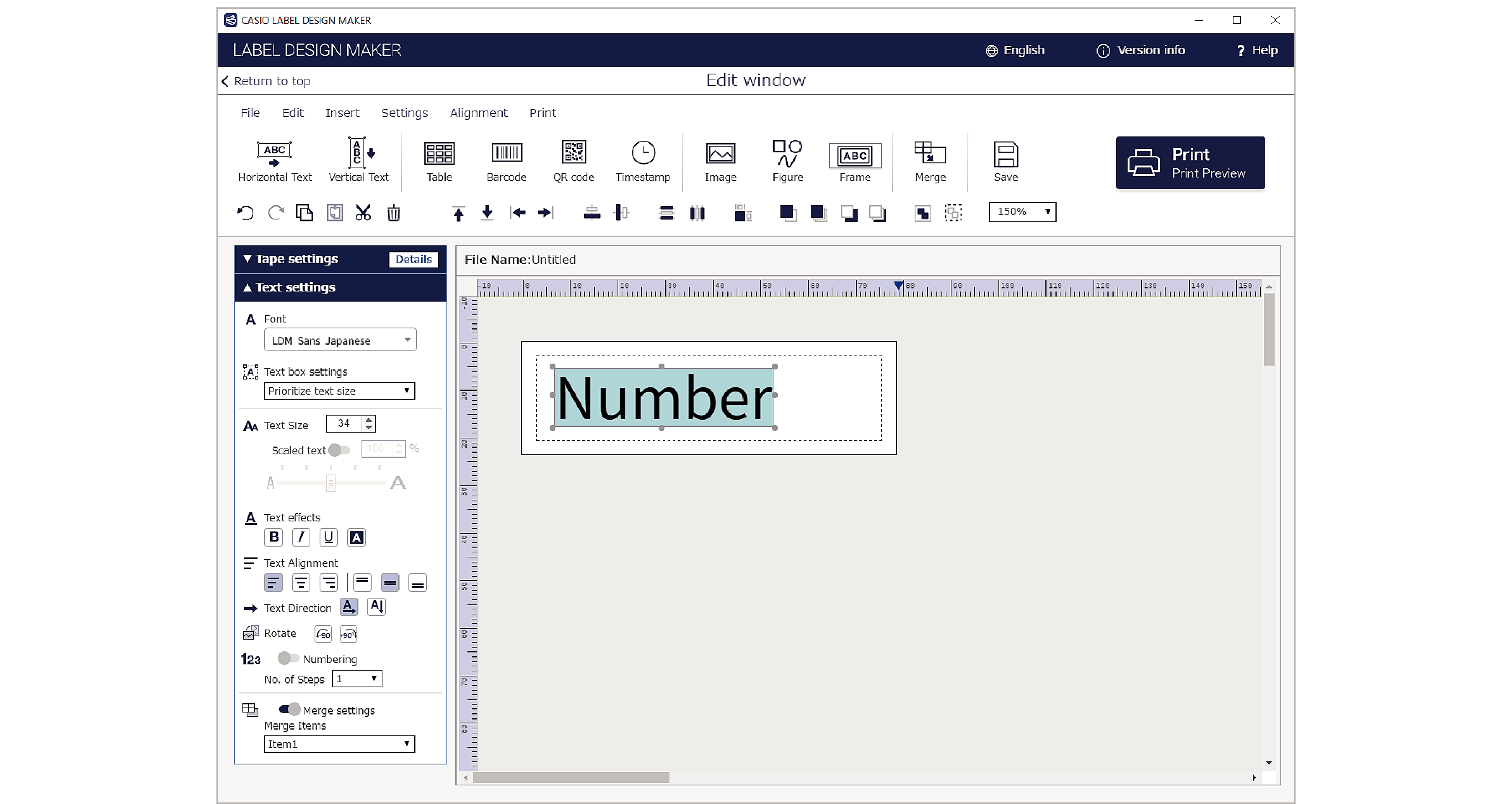
-
2.The print preview appears.
-
Use [Back/Next] to display the content of the merged labels.
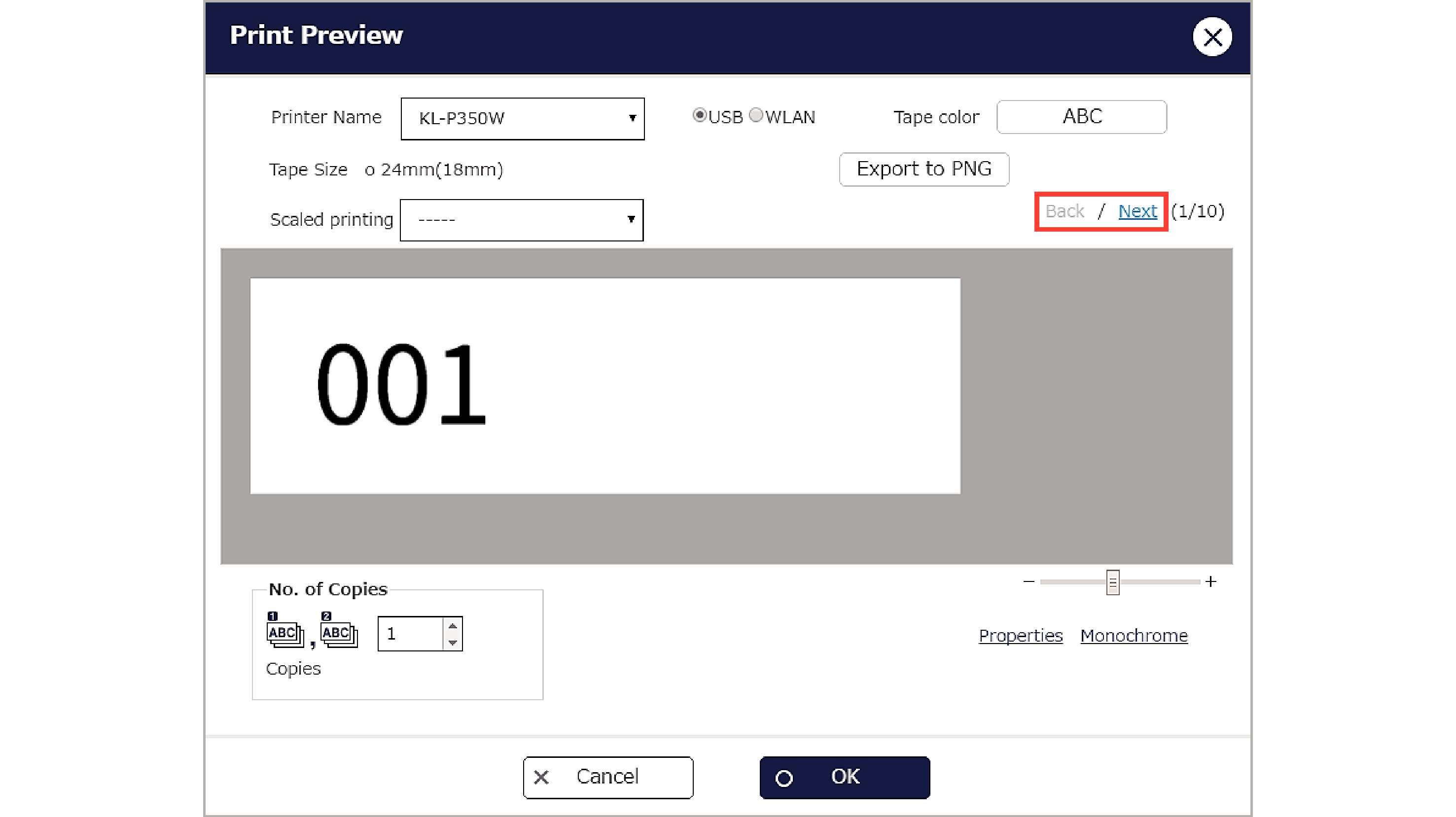

 Top of page
Top of page