Configuring wireless LAN settings
When printing via a wireless LAN, use the procedure below to specify the destination.
-
1.In “Settings” in the menu bar, click “Wireless LAN settings”.
-
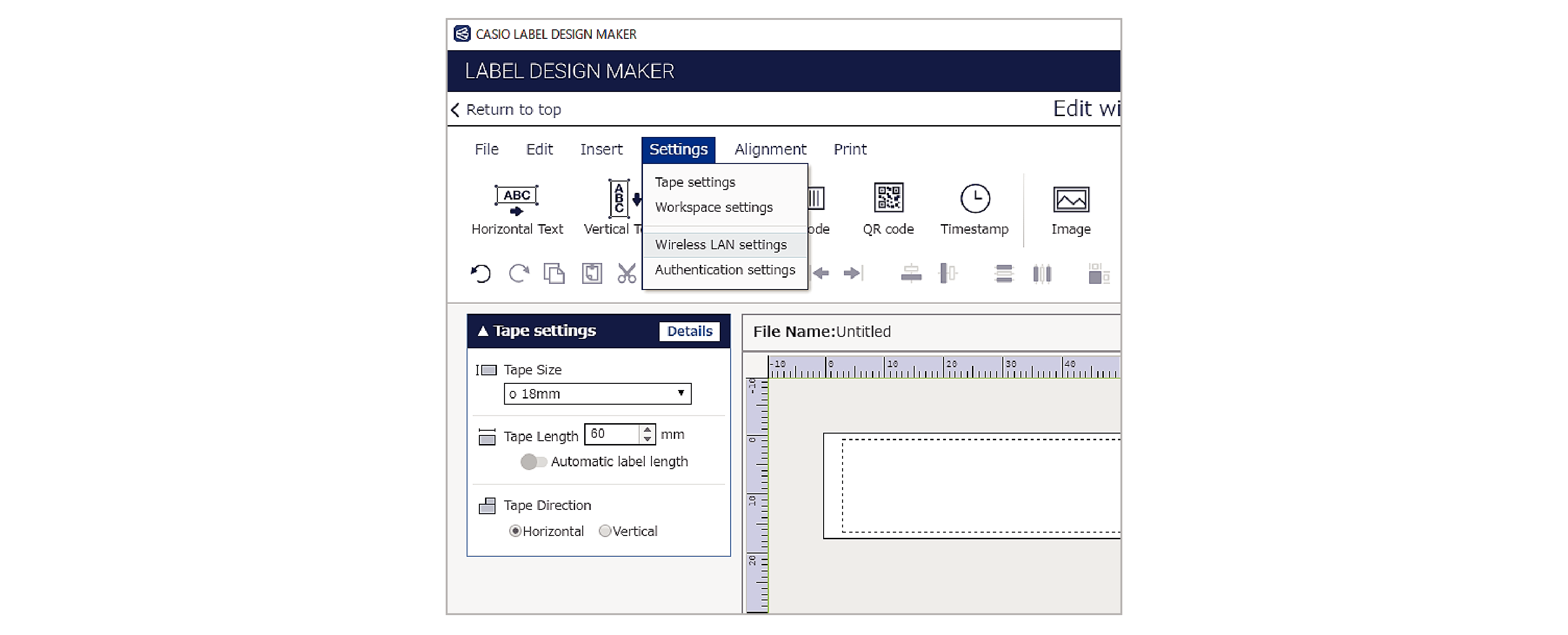
-
2.When the wireless LAN settings window appears, set the destination (printer name) and click the [OK] button.
-
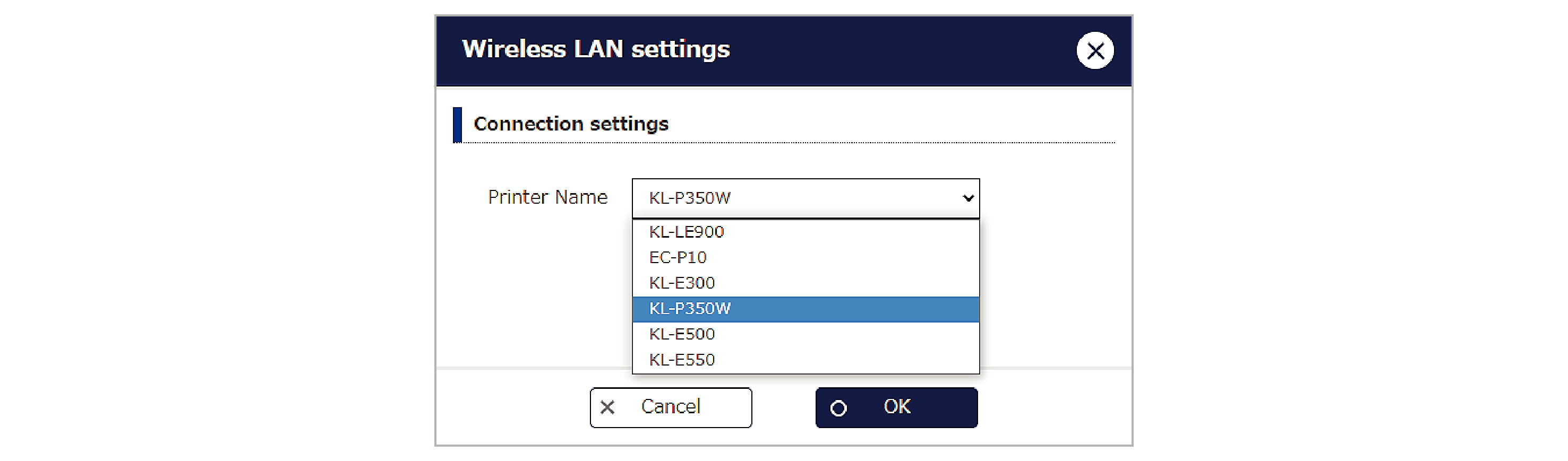

 Top of page
Top of page